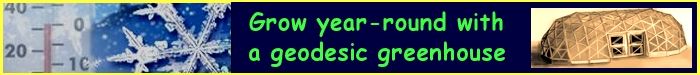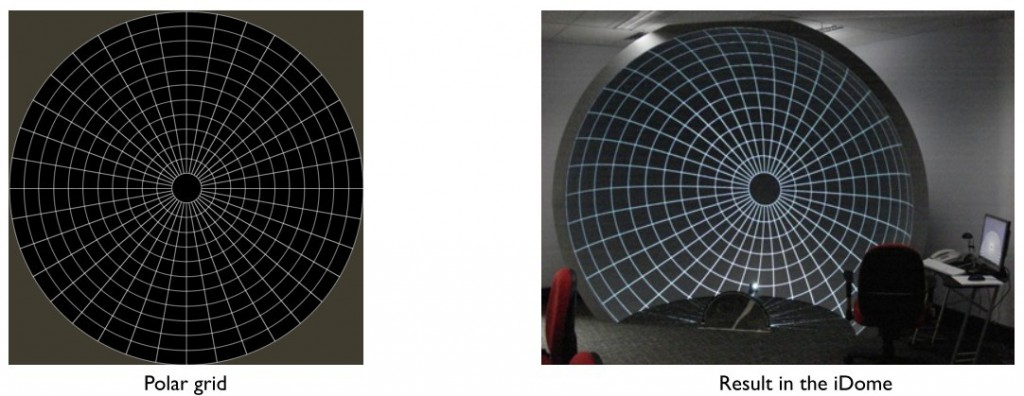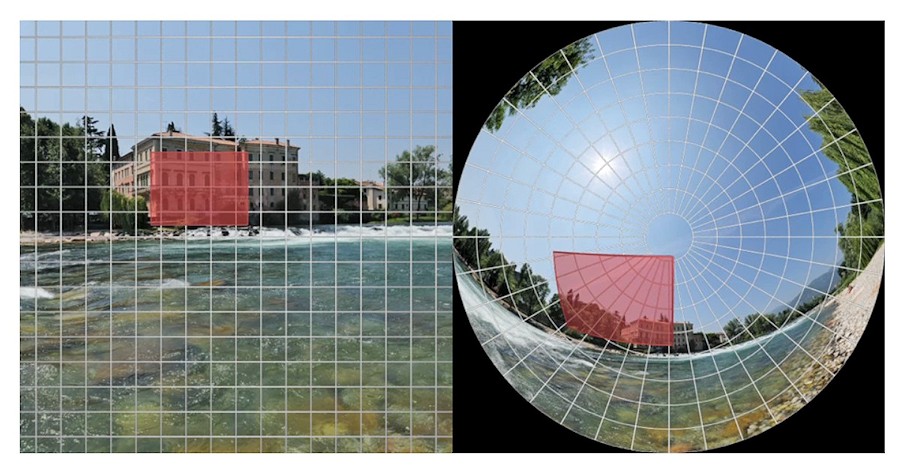How to project in a dome
 |
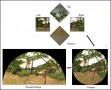 |
 |
 |
 |
 |
 |
 |
Projection in a geodesic dome, a planetarium or similar rounded shape is not new. Walther Bauersfeld is credited as the first person to develop a projector planetarium while employed at the German Carl Zeiss firm. He started work in 1912 but was stopped by military needs during World War I, but resumed after the war. Bauersfeld completed the first planetarium, known as the Zeiss I model in 1923
Since then projection technology has evolved by leaps and bounds, and continues to do. Paul Bourke is an expert in the field of dome projection and has written the following.
Variations between installations
In reality, for an optimal result, one does need to know certain details of the final projection environment. During content creation it is important have access to the final projection installation for previewing, critical at the start of the process.
Differences due to variations in projection systems:
- Resolution capability of projection system.
- Dome surface characteristics, reflectivity.
- Colour space differences, gamma, white point, temperature ….
- Full fisheye projection vs truncated fisheye.
Differences arising from the building/dome:
- Uni-directional vs omni-directional seating.
- Dome tilt angle: 0 degrees (planetarium), 30, 45, 90 degrees (upright dome).
- Height of viewers below the spring line.
- Degree of seat tilt.
- Full hemispheres and partial, not all domes are full hemispheres.
All the above generally determine the natural center of attention on the dome.
Differences due to imperfections:
- Degree of edge blending artifacts for multiple projector systems and where they occur on the image.
- Variation in dome surface quality, for example with inflatable domes.
Contrast, gamma, reflectivity, color space …
- Projection system contrast is typically measured as the luminance ratio between pure white and black. Very difficult to judge the importance given that the human visual system can adapt across a very wide range of brightnesses. Contrast ratios as quoted by projector manufacturers generally mean little when applied to fulldome projection
- Note that our visual system is more sensitive to relative brightness differences rather than absolute brightness, as well as having a very non linear response. It is this characteristic that means that relatively low brightness projection systems can be used as long as black out lighting conditions are imposed.
- Dome reflectively. This is probably the most significant factor, cross reflections within a dome and seriously diminish the result (low contrast). A high gain white dome is NOT what you want, compared to desirable high gain at screens.
- Very difficult to control from a producers point of view because accurate (desired) representation of colour requires a careful calibration of every part of the production process, from rendering, post processing, compositing, to projection.
- In many/most cases the characteristics of any two installations will be different. No real solution while there is no standardisation across installations.
- Note that high contrast projection systems assist in the apparent 3D effects mentioned earlier that can occur in a dome when the surface becomes invisible.
- Colour space refers to the colours that can be represented given a particular projection environment/technology. This also applies to image generation and capture.
- Colour space (enclosed area) from CRT projectors is quite small.
- For DLP there is a tradeoff between colour primary and brightness, the larger the colour space the dimmer the projection. Manufacturers of commodity projectors at least aim for high brightness and therefore poorer colour space.
- The key advantage with laser projectors is the large colour space they can support.
- Accessible parameters: projection system gamma, white point, temperature. Without a fully calibrated production process gamma is the simplest parameter to control. Note also that some projection devices have gamma curves that deviate from a simple power curve, in order to make them more suited to other projection applications.
- Rough starting point is gamma of 2.2 (power law relating pixel values to luminance) and a white point of 6500 Kelvin.
- Bottom line: the technologies to fully utilise or match colours between devices are largely not understood by developers, they are inherently problematic, and the tools not in wide use. End result is most developers y by the seat of their pants, optimise their content
- for the intended installation and hope it works OK in others or can be modified (image based) to do so.
Interesting to consider rendering HDR as a way to maximise the chances of post processing.
Differences between at screen and fulldome
Compared to traditional film one needs to move objects around more slowly.
A consequence of increased immersion.
Similarly smooth camera movement is important (avoiding hard camera stop/start).
Light is reflected of the dome surface onto other parts of the dome (not just to the audience as is the case on a at screen), so very bright areas will tend to lower contrast across the whole dome. The degree to which this is a problem depends on the projection technology and installation.
Text size and the amount of the dome a single piece of text occupies, difficult to read across a wide field of view. Generally should keep a text token within a narrow enough field of view so that minimal head panning is required.
Animated text (because it is generally across a larger distance than usual) tends to be more difficult to read in a dome environment.
Another consideration related to text size is to ensure that text that is legible on a 4K fisheye is also legible on a 1K fisheye, assuming distribution to lower resolution domes is intended.
The horizon
- A problem for traditional horizontally orientated domes.
- Tilting the world leads to a somewhat unnatural experience.
- Tilted domes can represent a correctly orientated horizon.
- Particularly important for directed forward motion and horizontal panning.
- One solution by some practitioners is to render fisheye at greater than 180 degrees

180 degree fisheye

180 degree fisheye tilted 30 degrees

220 degree fisheye
Dome orientation
Orientation:
- Planetarium: 0 degree orientation.
- Tilted (eg: iMax): most commonly 30 or 45 degrees.
- iDome: 90 degrees.
This does affect the sweet spot for the action for directional seating/viewing.
Particularly important when one is attempting to present a correct appearing ground/horizon plane. Since the observer is hopefully immersed in the scene, an angled horizon can feel unnatural. Content developers want to create material with the widest possible distribution.
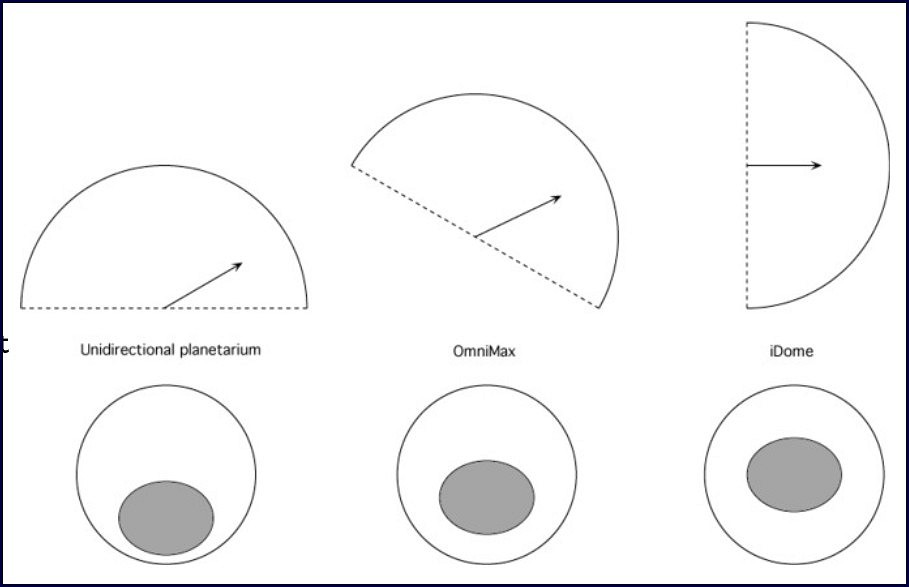
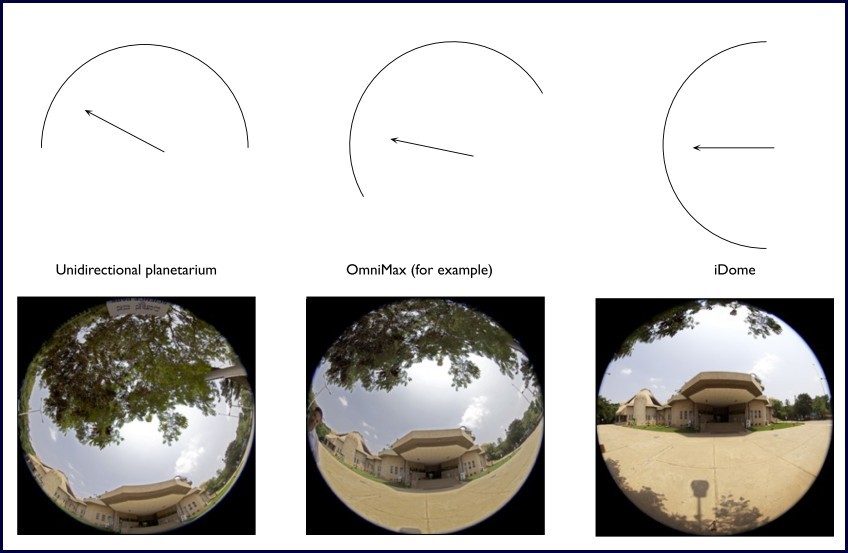
Sweet spot
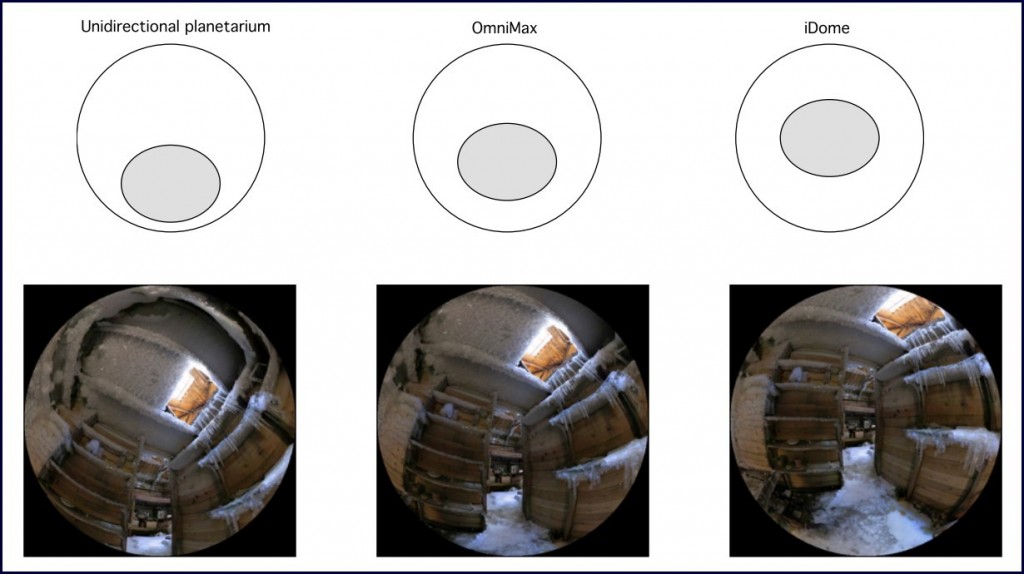
Seating arrangement
- There is only one position for the viewer that results in a perfectly undistorted view of the scene, generally the center of the hemisphere.
- In this position straight lines should appear straight, in all other positions straight lines will appear to curve.
- It is possible to move this correct viewing position to anywhere, outside the scope of this workshop but the technique is generally called “offaxis fisheye”.

The curvature in this image is because the camera is located back from the center of the dome. To the seated viewer all the lines look straight.
- Omnidirectional: this has been the most common arrangement in planetariums arising from their traditional emphasis on astronomy / night sky material.
- Unidirectional: more common in new planetariums, and in domes designed originally for movie content.
- Omnidirectional: planetariums that have been fitted with digital projection can be a challenge for content creators, there needs to be interesting action everywhere.
- Pretty much all fulldome digital content is designed for a centre of attention (sweet spot) forward and 30 to 40 degrees above the spring line.
- Other considerations include the distance from the viewer to the spring line and the degree of tilting in the seating. This determines where the resting direction for the viewers head is
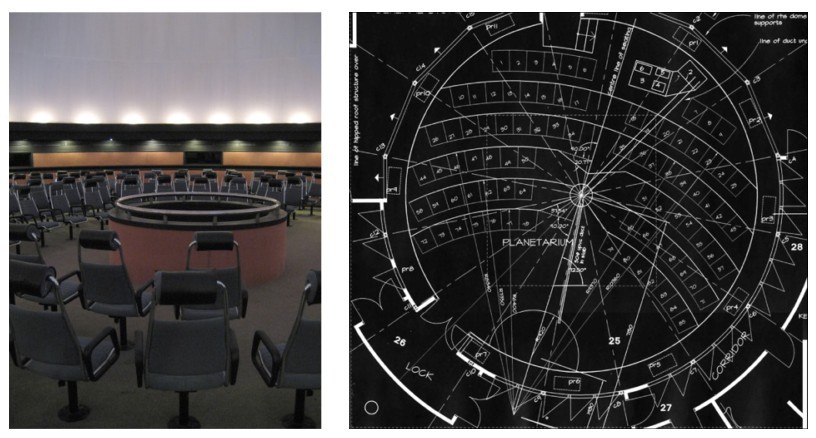
Software
Fisheye cameras and/or exist plugins for many rendering applications.
Otherwise image mapping software to convert cubemaps to fisheye.
Miscellaneous tools to stitch images into fisheye or spherical, convert spherical to fisheye, etc.
Movie playback software
- All multi-projector system suppliers have their own proprietary playback software.
- Single projector systems often can use any movie playback, no warping necessary.
- warpplayer or Quartz Composer for the spherical mirror systems.
Show controllers: seamlessly transition between movies.
Realtime playback software.
- A number of astronomy packages: Stellarium, Nightshade, Software Bisque, Celestia, etc.
- Quartz composer.
- Game engines: Unity, Blender, Crystal quest.
Each supplier has their own image calibration and edge blending tools.
Various plugins for compositing.
- Maps spherical images to fisheye.
- Maps cube maps to fisheye.
- Maps planar images to fisheye.
Software: cube2dome
Unix (eg: Linux, Mac OS-X) command line utility intended to create fisheye frames from a sequence of cube maps.
Employs a very general file naming convention.
Allows the fisheye to be orientated in any direction (see -ht and -vt).
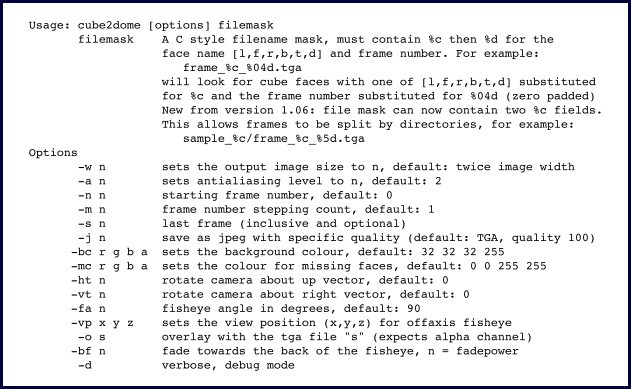
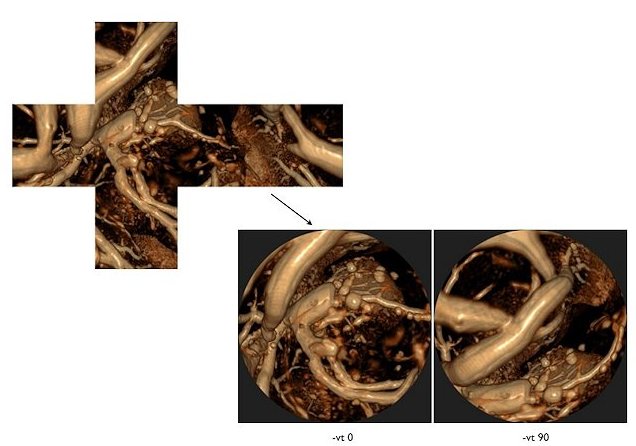
Software: warpplayer
- Takes a movie and a mesh file (looks for “default.data” by default) and plays the movie with each frame applied to the warping mesh.
- Optionally launches fullscreen.
- Totally abstracts the input movie projection type and the output projection type from the application. Contained entirely within the warping file.
- The image type specified in the warp file header only indicates what types of navigation is appropriate.
- Ability to navigate within movie frames, eg: spin a fisheye frame about it’s center.
- Geared mainly towards movies consisting of cylindrical or spherical projections, provides horizontal panning.
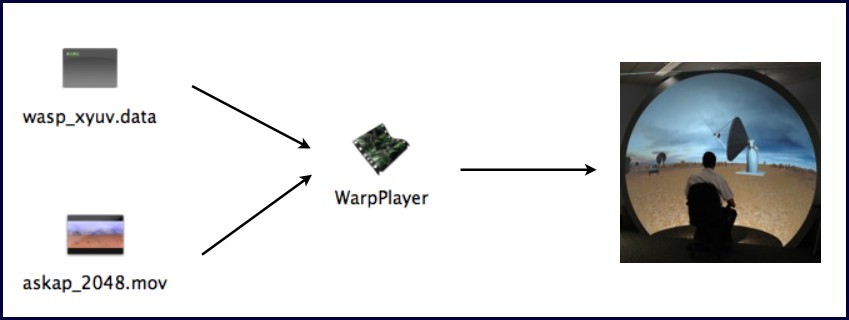
Software: QuartzComposer
- “pbmesh” patch implements warping within Quartz Composer.
- Available from kineme.net web site.
- Uses the same warp mesh files as warpplayer, (and other tools).
- Ideal for scripting exhibitions with interactive elements, dynamic content, randomised components, transitions, etc.
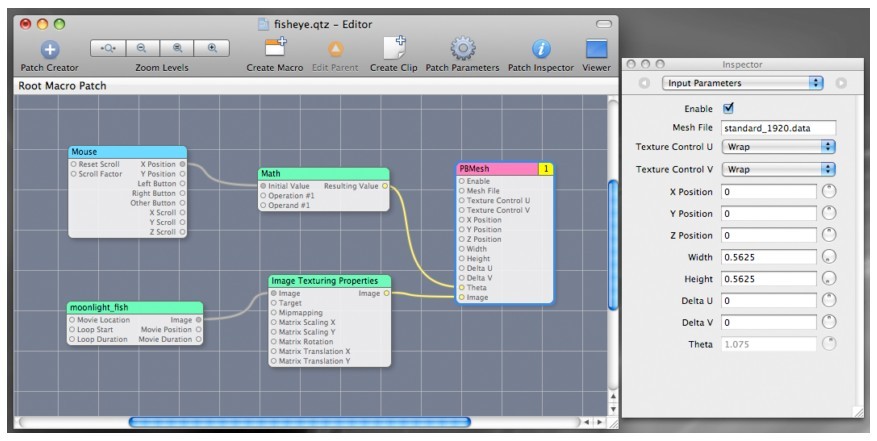
Software: meshmapper
Given a knowledge of the geometry of the system it creates a warp mesh.
The user enters the geometric information as best they can and then adjusts the less certain parameters until a test patter looks correct.
Test pattern is usually a polar grid.
Parameters includes
- the position of the components: projector, mirror (dome defines the origin).
- radius of dome and spherical mirror.
- optics of the projector: throw, aspect ratio, offset.
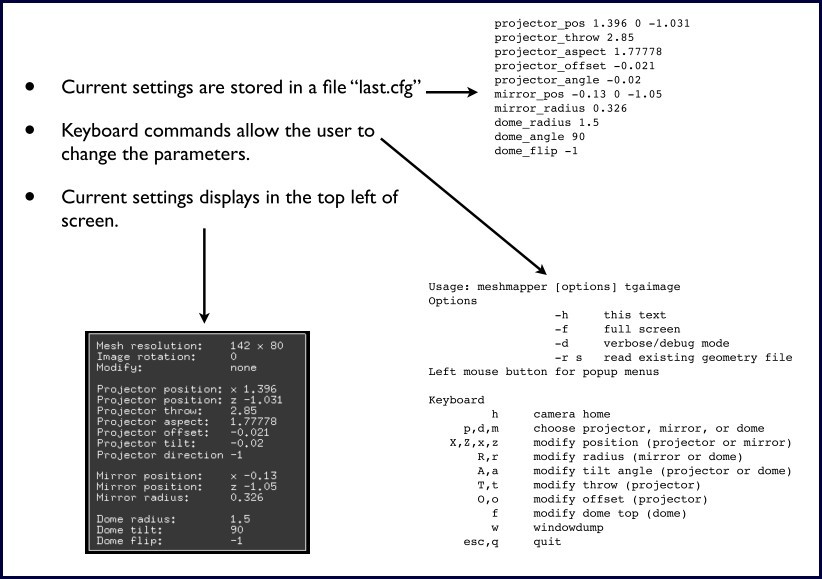
Software: Plugins for After-Effects
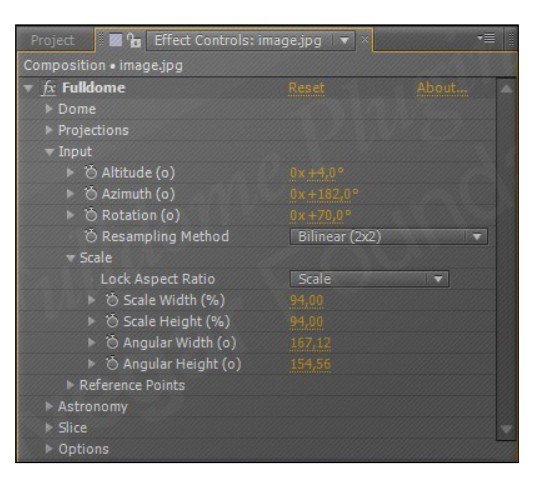
- FullDome: Navegar fulldome plugin.
- Domexf: SkySkan fulldome plugin.
- Main application
- Title and text
- Planar images -> region of a fisheye
- Spherical projections -> fisheye
- Mapping cubic (environment maps)
Editing and compositing
The “problem” is that it is difficult to use standard compositing packages because the coordinate system for fisheye is very different to the normal rectilinear coordinates of traditional video.
“Fisheye aware” plugins to various compositing packages are available.
Mapping planar material
- Always think of the image or text on a plane in 3D.
- That plane can be orientated/arranged in lot of different ways.
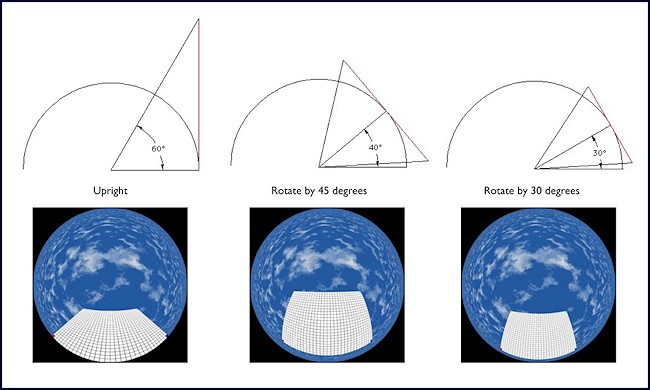
Online resources
Yahoo groups
- fulldome: http://groups.yahoo.com/group/fulldome/
- small_planetarium: http://tech.groups.yahoo.com/group/small_planetarium/